Seems like it should be easy to do, huh? Except for inset (AKA Y seams) and possibly appliqued diamonds.
I printed out the pattern from Electric Quilt. I added lines at the top diamond, so that it can be paper pieced. The square on point below it becomes a separate section. Looking carefully at the photographs in The Book, I could see there were two extra appliqued triangles. Hmm, I'll think about it.

Next: force Electric Quilt to group pieces into section for paper piecing. How I do this: I select my block or triangle of choice and put it on the worktable. Click and hold on the printer icon, then slide down and choose "Foundation Pattern".
Now, for this one, EQ will state that "this block has a patch with an inside corner, so it cannot be automatically numbered for paper piecing. To add your own numbers, click on each patch in order."
At the top of this window, click on the tab labeled "Sections".
To change the paper piecing units, click on the "Start Over" button.
Then click on the patches you want to be together, the "Group" button.
When I first started on this project, I did not know enough to do this, nor how to group patches into workable paper-piecing units. But, I have learned a lot over this 2 year journey. You can too. And, look at my printout below, and my pencilled corrections to see my way doing this triangle.
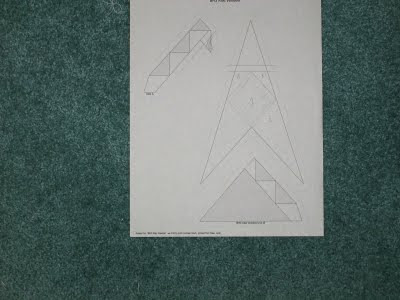
Below: sections individually paper-pieced.


No comments:
Post a Comment